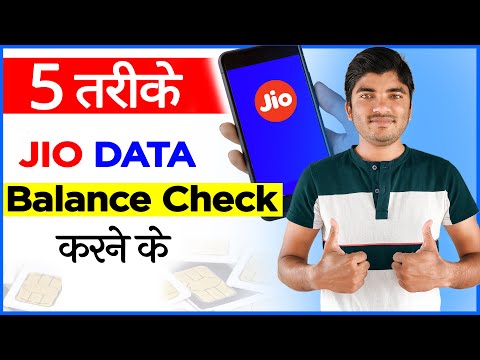You can check Jio Balance, Data usages and validity using multiple ways. Jio Balance Check Number is given below to know balance using Number. Reliance Jio has made inroads into the Indian network communications industry. Jio is the most popular and successful telecom operator in India.
As per stats, the company has captured about 36.15 per cent market share till last year. The leading telecom network has rolled out different plans for their customers. You can choose any of the plans and enjoy the benefits of Jio data packs.
Reliance Jio has huge customer base, if you recently switched in Jio from another, then you need to know how to check Jio Balance, Validity and Data Usages.
Jio Balance Check Overview :
| Topic | Jio Balance Check |
| Telecom Operator | Jio |
| Official | |
| Provider | NAYAG Team |
There are 5 methods we found. Jio Balance can be checked.
Method 1: Check Jio Balance Using USSD Codes
We tried many USSD codes. “Jio balance check code are not working now”. Because Jio is 4G volte only telecom company and not support USSD codes like 2G, 3G network. You can try dialing below USSD Codes to get Jio Balance and Validity.
- *111*1*3# :- Internet Balance Information
- *333# :– To Know Main Balance
Method 2: Check Jio Balance using SMS and Call

- Call on 1299 : To know Data Balance and validity using Call, you need to dial 1299, and call will be disconnected automatically and you will receive a Detailed message on your number.
- SMS on 199 : You can also send BAL to 199 to know Jio Balance and Data usages. After sending SMS you will receive reverse detailed SMS about your balance.
Method 3: Check Jio Balance using My Jio App
User can quickly check his balance, data usage, plan validity, and latest offers. Also, Jio allows its users to generate a detailed statement of their call, messages, and internet data and locate nearby Jio stores.
- Download the MyJio App from your smartphone app store if you don’t have one. Android | iOS
- Complete the registration process using your Jio number and OTP.
- Now, open the app and get the View Detail Option.
- Click on view detail, and you will be able to see SMS balance, Data Balance, Voice Call Balance, and Plan expiry date
Method 4: Check Balance using IVR
- Dial Jio Customer care number 1800 889 9999 or 1991 from your Jio Number.
- On the Interactive Voice Response (IVR) machine, you will be asked to select your preferred language, such as Hindi, English, Punjabi, Kannada, etc.
- Choose a language you are comfortable with and press the respective key.
- Now, the IVR machine will tell your daily Data balance and the plan’s validity.
- After that, you will be asked to know the recharges and plan, Current data balance and validity, ISD plan, Jio Tune, Work-from-home packs, Activate the current plan, etc. Then, select the respective key to know details about the various plans.
- Select the current data and validity option to know the balance or if you want to know about the plan, choose the past recharges option.
Besides that, you can also get information about the various plans and offers of Jio, set a caller tune, talk to a customer care representative, and many more on call.
Method 5: Check Balance using Website
User can view Jio Data Balance and usages on Jio Official Website. Use below steps to check your Data usages and data.
- Very first, you need to visit Jio website “www.Jio.com”
- Click on Login Button, which is available in the top right corner on Jio website.
- Now another new screen will open. On this screen you see different type of Devices (Mobile, JioFi, JioFiber, JioLink). Select or Click one of them which you have.
- Then, Enter your Jio Number and Click on Generate OTP. You will receive a 6 OTP on your Jio Number.
- On this screen enter OTP received on your Mobile Number. If you do not receive an OTP You can get another OTP by clicking on Resend OTP.
- And then click on Submit Button.
- That’s it, see your complete Details
Check Jio Balance Video:
Frequently Asked Questions(FAQs):
Q1. How to Check Balance using USSD codes?
Ans. *111*1*3# and *333# “USSD are codes not working at the time of writing”
Q2. How to check Balance using IVR?
Ans. These are the Jio Balance enquiry no. 1800 889 9999 or 1991
Q3. What is the Jio Balance check no?
Ans. Dial 1299
Q4. How to check Balance using SMS?
Ans. BAL to 199
We hope you have enjoyed our work, if you liked it Please help us reach more people like You. Share this article with your Friends using below buttons. Sharing is Caring 💗